The MG iSmart app for Android and iPhone lets you do lots of useful things with Australian and New Zealand versions of the MG4 electric car such as monitoring how much the car has charged, how much range it has left, remotely unlocking/locking, turning the air conditioning on/off etc.
However if you’re selling your MG4 or returning one you’ve leased / rented / test driven then you should unbind the car connection to the app on your phone and your MG iSmart account before you hand the car over.
Since MG doesn’t make the app unbinding process very clear I have made a short tutorial below based on the steps I took on my Android phone when returning the MG4 Excite 51 media loan review car I had for a week recently.
The process also worked with the same steps when unbinding the media loan MG4 Essence 64 and Essence 77 cars I borrowed recently.



How to Unbind a MG4 from your MG iSmart app account
- First open the MG iSmart app on your phone
- Touch the name you gave your MG4, it will be shown at top of screen.
- Touch the small “unbind” link as shown at top right in the screenshot
- A popup will ask to confirm, touch the “Unbind” button.
- Press the Send button. You’ll see a message near the bottom of screen saying “Sent successfully, please enter the code within 10 min”
- A confirmation code from SaicEmail will be sent to the email you used to register your MG iSmart account with, check your email and enter the code into the MG iSmart app
- Press Unbind button
- You’ll see a small “Success” message appear towards the bottom of your screen
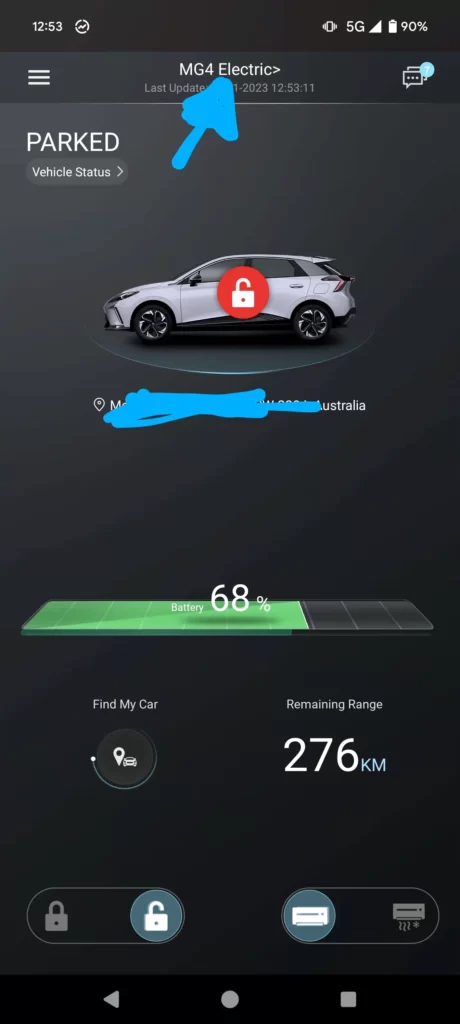


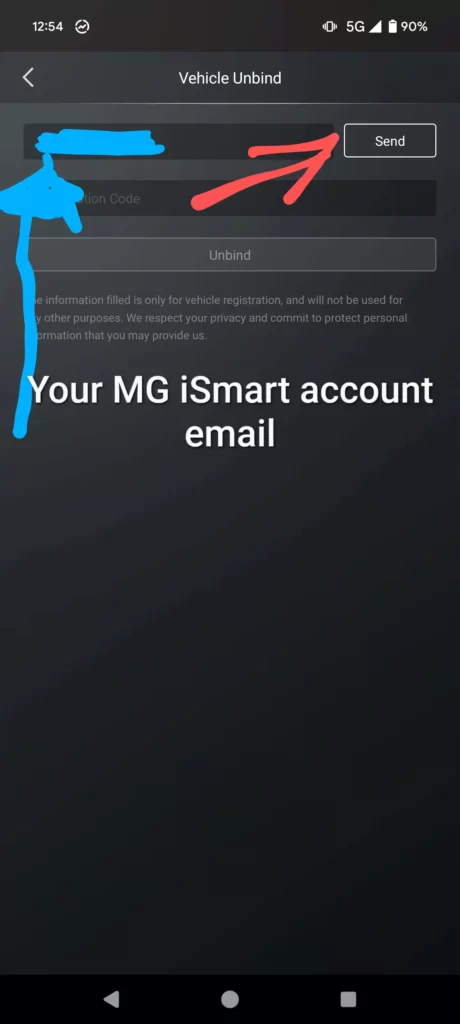
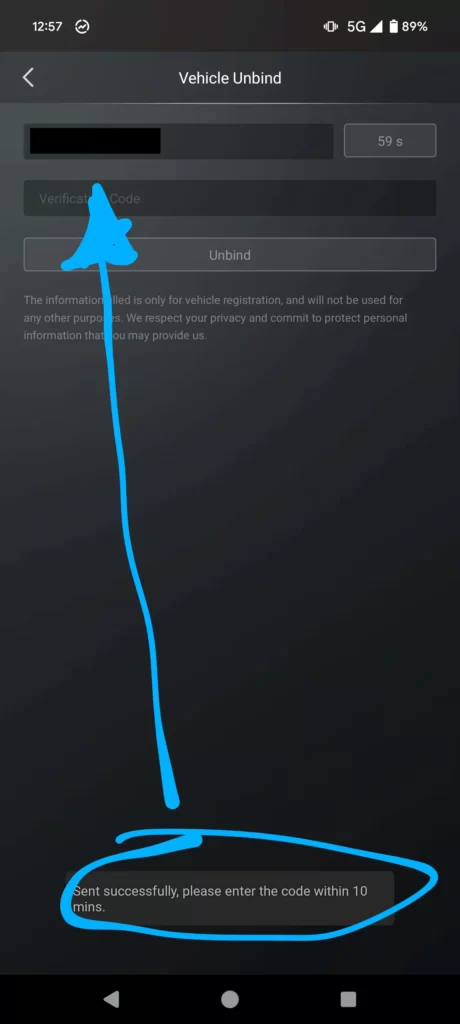




Leave a Reply