When I picked up an MG4 Essence 64 media loan review car recently I did a factory reset to clear out the previous drivers settings.
However like the new MG4 owner in the screenshot below who did the same thing, when I tried to open the built-in Satellite navigation app the car displayed an error “Permission Required – you need to grant permissions to Navigation app in system settings”.
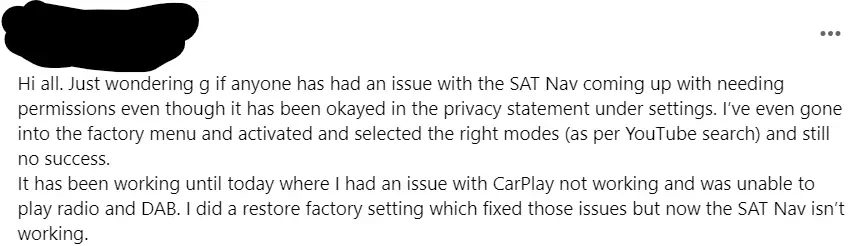
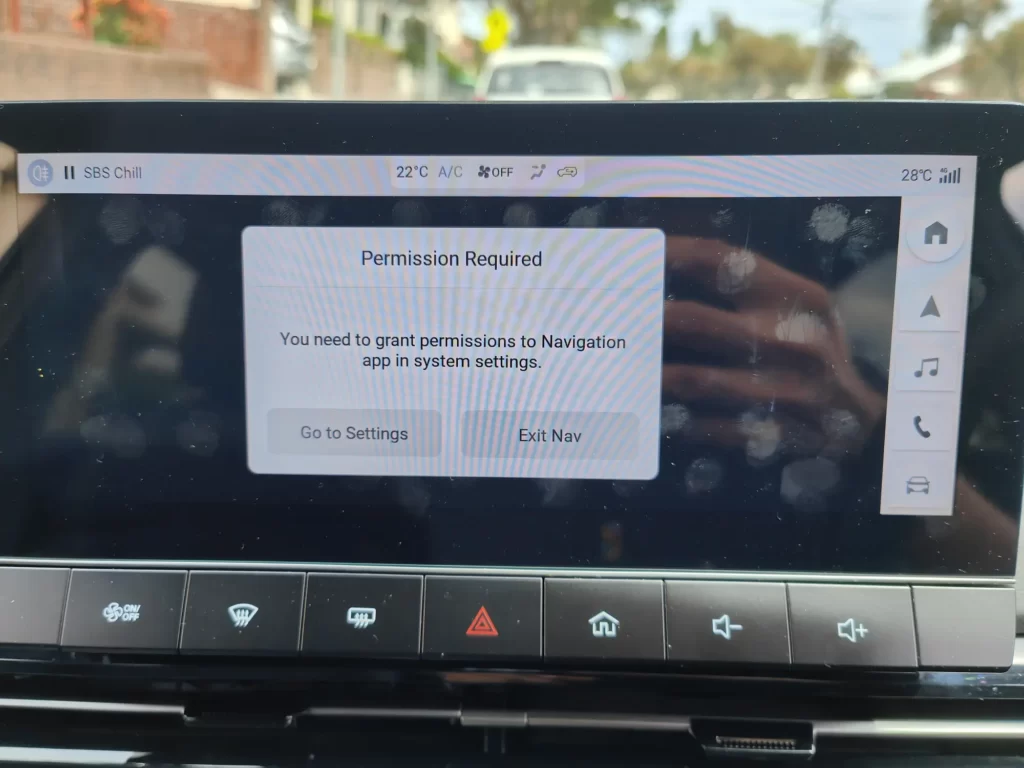
It wasn’t obvious how to enable the Sat Nav but I figured it out with the help of the media spokesperson at MG Australia.
What you have to do is go to Settings menu, scroll down on the right hand side all the way to the bottom and choose “Privacy Notice” as in the photo below.
Then scroll down on the left side with your finger until you can press the dot next to “I agree to the End User Licence Agreement….”
Scroll down even further on the left side with your finger until you can see 3 sliders to enable Map, Voice and Online Music. Turn all 3 of these on.

Then you’ll be able to use the built-in sat nav maps funtionality, MG4 voice commands and MG Amazon Music app 🙂



Leave a Reply