For MG4 electric cars sold in Australia, New Zealand and the UK where the driver sits on the right, my photos below show that the car OBD / OBD2 / OBD II port is located under the dash to the left of the brake pedal.



An On Board Diagnostics (also known as OBD / OBD2 / OBD II) port can be used by the owner of an electric car to view live data about their EV as well as log and later analyse the logs to display useful information like graphs of fast charging speed, battery temperature, 12V battery voltage or a GPS map of where the car has travelled.
Since the MG4 OBD port isn’t under a cover it can easily be accessed to plug in a wireless bluetooth low energy (BLE) OBD reader like my OBDLink CX.
I bought the OBDLink CX instead of other OBD readers because it is on the list of those recommended by A Better Route Planner (ABRP) who state:
“The OBDLink CX is high quality and works with ABRP (with the latest firmware installed). It limits the window when it is available for pairing, making it slightly more secure. The manufacturer even claims ‘Safe to leave plugged in’”.
ABRP can use the live data from an OBD reader to accurately estimate how much charge you will have at the destination of your drive. This is especially useful when pre-planning or in the middle of a long Australian road trip.
OBDLink CX works well with the Car Scanner Pro (paid version) app for displaying live EV stats on a connected phone (my examples below) as Bjorn Nyland is well known for doing, as well as logging stats about your electric car driving, temperature, battery, charging data etc for analysis later.
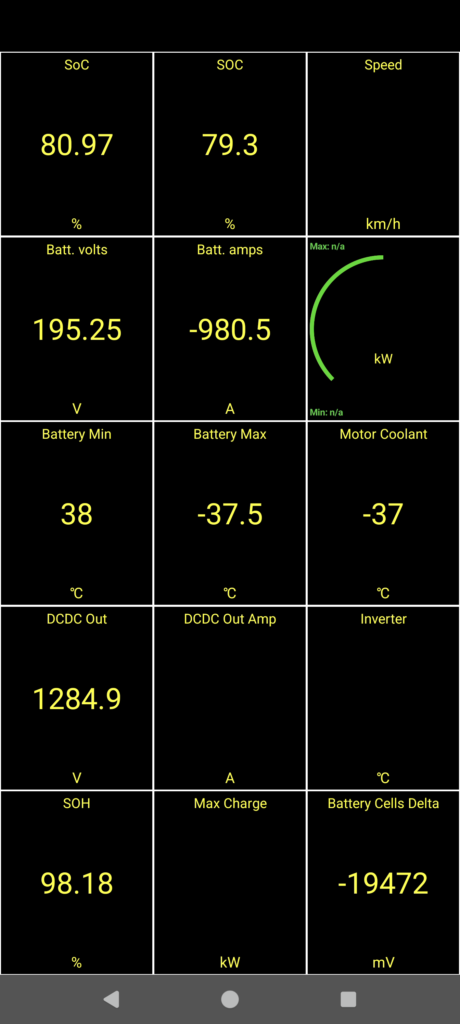
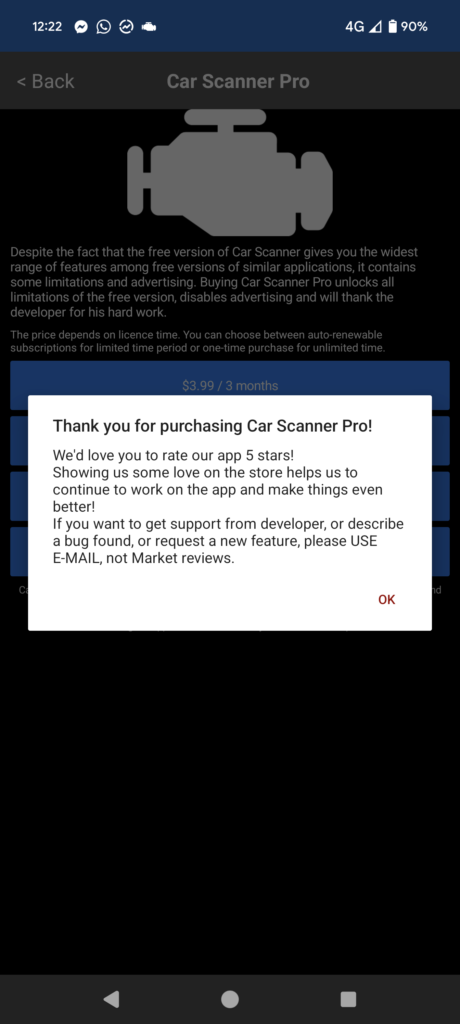
OBD Tips
In some electric cars you won’t be able to use your OBD port with ABRP or Car Scanner because the port is being used by your dashcam or a tracking device from your employer if it’s a work car or a leased car.
Reader Alex says:
I have same OBD plug. I found that if OBD is connected with ABRP active and you leave the car with the phone still connected and lock the car, the car’s alarm will (eventually) activate, often embarrassingly so. e.g. a quick stop at a servo to buy a drink.
I think the system still attempts comms and it senses this as an intruder alert. It caught me a few times and is exceptionally annoying.
The solution is to disconnect the phone from your OBD reader before locking the car.
Reader Darren has another tip:
Thanks for sharing your article. I have been using an OBDLink LX with ABRP for the last year with my Ioniq 5 and definitely recommend for those wishing to be better informed for range anxiety.
NOTE: for other readers of this article please be aware that if you use an OBD2 device with BLE that you have limited to no security against someone else connecting to your car.
The OBDLink CX at least shuts itself down when the car is not on for a period of time, others may not. I would suggest removing when you are not driving.
I chose the OBDLink LX for this reason as as it is full Bluetooth with connection security and not BLE. To use a full Bluetooth OBD2 scanner you will need to use EVnotify to send the OBD2 data to ABRP, so not direct like a BLE scanner.

Leave a Reply