The Kobo Touch eInk eBook eReader genuinely surprised me in how much it has evolved from the second-generation Kobo Wireless. Significantly smaller than its predecessor, the Kobo Touch is also comfortable to hold thanks to its quilted back. Unlike the Kindle which is one colour the Kobo Touch is available in Silver, Lilac, Black or Blue.
photo: Size comparison: Kindle 4 and Kobo Touch eInk eReaders vs Paperback book
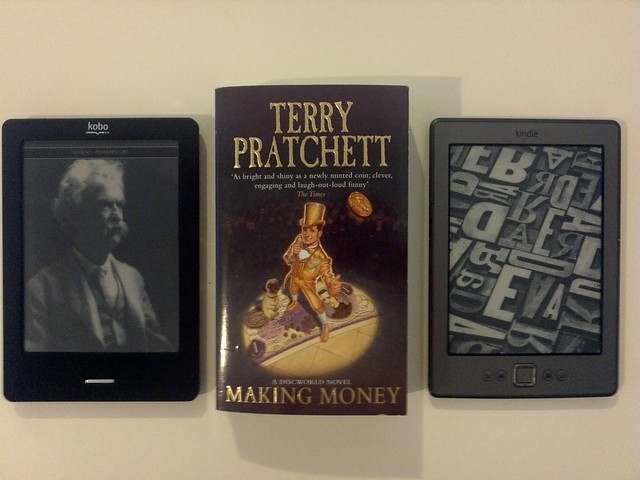
Much has happened since my roundup of eBook Readers and Book Publishing in Australia a year ago. Ebooks have continued to steal marketshare from print books, gaining over 20% marketshare in the USA. Apple’s iBookstore appears to have stalled, while the Kindle Fire Android-powered tablet/ereader is selling like blazes in the USA.
I write short articles as well as long feature “explainer” articles on topics including: Google Android Smartphones and Tablets, National Broadband Network (NBN), Space, Civil & Military Aviation, Ebooks and the Publishing Industry, Electric cars, Technology augmenting human capabilities etc for Geare Magazine. The editor of GEARE has kindly permitted me to post articles here after the magazine issue the article was printed in has passed its shelf life. I have added updates where new information is relevant.
Until now all e-Ink-based eBook Readers have displayed a brief ‘flash-to-black’ on screen while turning pages. The Kobo Touch designers have cunningly worked around that issue by buffering five pages into memory at once, so this flashing issue is reduced by 80%.
Pageturns are also much faster. One of the main bugbears with the previous Kobo eBook Readers was the 4-way controller button used to navigate menus and turn pages. The Kobo Touch solves that issue too, removing all buttons except Power and Home, replacing them with a touchscreen interface using an infrared sensor along with Neonode’s zForce touchscreen technology. This allows navigation including gestures, multi-touch and sweeps. Remarkably it has achieved this without great impact on battery life.
The main weakness of Kobo in Australia has been its distribution methods. While Borders Online survives in Australia, the closure of Borders Books stores in Australia left Kobo without a retail shopfront partner. The Kobo Touch is now sold in Australia by many retailers including Collins Books, Borders Online, Angus & Robertson, Officeworks and Harvey Norman.
Note: the Amazon Kindle Touch eInk eBook eReader has just been launched in Australia in early February 2012, I aim to get one to review soon to compare with the Kobo Touch. At the moment the Kindle Touch is available for $146 from Amazon.com including shipping or $185 from Dick Smith Electronics.
As for my verdict, this Kobo’s new touch interface, the smaller size and its seamless eBook library plus bookmark synching using Kobo apps on your smartphone, tablet or computer mean the Kobo Touch offers an excellent e-Ink eBook Reader experience at a price that’s better value for money than the Kindle Touch.
Currently the cheapest source to buy the Kobo Touch is $129 from Borders Australia Online including a $10 voucher for ebook purchases.
Kobo Touch Specifications
Processor: Freescale 508
Screen: Infrared Touch
Storage: 2GB (1GB for content) + expansion slot: SD card
Weight: 185 grams
Connections: USB, Wi-Fi 802.11b/g/n
Size: 165 x 114mm
E Ink display: 6-inch Pearl high contrast 16-level greyscale
Battery life: 10,000 page turns
Supported formats: ePub, PDF, Mobi, images (jpg, gif, png, bmp, tif), text (text, html, rtf), comic book (cbz, cbr)
Fonts: 7 fonts, 17 sizes
Colours: Lilac, Blue, Silver and Black
This article was originally published in GEARE Magazine issue #68. It is “digitally reprinted” here with permission from the editor. I have added updates where new information is relevant.


Leave a Reply