99% of people are not Geeks obsessed with technology. So they don’t know what a Digital TV PVR (personal video recorder) is and why it can revolutionise their TV watching experience.
This article compares 3 kinds of Digital TV PVR’s for free to air TV: Beyonwiz (non Freeview) vs Tivo (Freeview) vs Sony PlayTV (PlayStation 3 addon). It does not cover cable TV PVR’s like Foxtel IQ.
The history of Digital TV in Australia, it’s benefits, currently available channels, Freeview etc are all explained in a separate article on this site.
A PVR is a box (like a VCR) that records digital TV to an internal hard drive (like a computer) and can store dozens or even hundreds of hours of recorded TV shows without the need for any DVD’s or VCR tapes.

{{lls}}
For starters PVR = DVR = Digital TV Set Top Box With Hard Drive. Don’t be confused by the different names – they refer to the same kind of technology. If a salesperson tries to sell you a DVD recorder for digital TV ignore them as DVD is a dead technology for home recordings.
Most of the best PVR’s are sold by companies which you may not have heard of before in Australia like Beyonwiz, Topfield, TiVo etc, unlike the TV market which is dominated by big brands like Sony, Samsung and Panasonic.
NOTE: I’ve owned several PVR’s in the past with lots of features but they all required me to spend lots of time manually entering program schedules and timers for shows I wanted to watch. In the end I gave up on them in late 2009 and bought a TiVo because it learns the kinds of shows I want to watch and records them automatically.
Benefits of Owing A PVR
Watch Shows Later – Once you own a PVR you can stock up on shows you like and watch when you want to, not when the program is scheduled. This offers a huge choice not controlled by the whim of the TV guide schedule. The bigger your PVR hard drive, the more shows you can record to watch later.
Skip Ads – Another great benefit of PVR’s is the ability to skip ads when playing back shows recorded earlier. Skip functionality varies depending on the brand of PVR. Some allow you to skip ads in 30 second intervals as well as the option to fast forward and others only allow fast forward eg: at 30x speed.
Timeshift Buffer – Another cool feature of PVR’s is their ability to timeshift via a buffer. For example if you’re about to watch the Simpsons on Channel 10 and get a phone call, you can pause the live TV broadcast, answer the phonecall for 10 minutes, return to the TV, press play on the PVR and it will continue playing where you left off.
Record 2 Channels While Watching Previous Recording – All except very cheap PVR’s allow you to record 2 channels at the same time eg: a sports match on Channel 10 (for Dad) and a drama series on the ABC (For Mum) at the same time that you’re watching a previous recording from the PVR hard drive eg: a movie from Channel 7 (for the whole family).
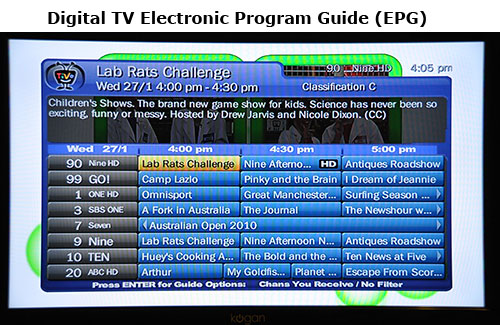
Electronic Program Guide (EPG)
An interactive schedule of current and upcoming programs that a viewer can display on-screen simply by pressing a button on their remote control.
Even the simplest such guides will list program start time, duration, censorship classification and program genre, and at the touch of another button, a short description of the program being viewed or the one coming up next. Viewers can browse available channel schedules without actually changing channels, and also set program reminders to manage the automated recording of programs or series onto a hard disk.
– ABC Digital TV EPG page
Standard PVR’s display an EPG which is transmitted over the air and down your TV antenna. More expensive PVR’s like the Beyonwiz (can use ICE Guide independent EPG) and TiVo (can use Freeview extended EPG) have an option to download a more detailed EPG over the Internet.
Freeview PVR’s like TiVo and Sony PlayTV for PS3

In Australia TiVo chose to join the Freeview group of PVR’s. At the beginning of 2010 all PVR’s in Australia can access the same TV channels and EPG however future initiatives like a more interactive Freeview EPG will not be viewable in non-Freeview PVR’s.
All Freeview PVR’s make it harder to skip ads and transfer recorded TV shows onto another device.

I could write a few more paragraphs about why I like Tivo features like Suggestions, Season Pass and Wish List but this music video explains it all much better: Whats a TiVo (video)?.
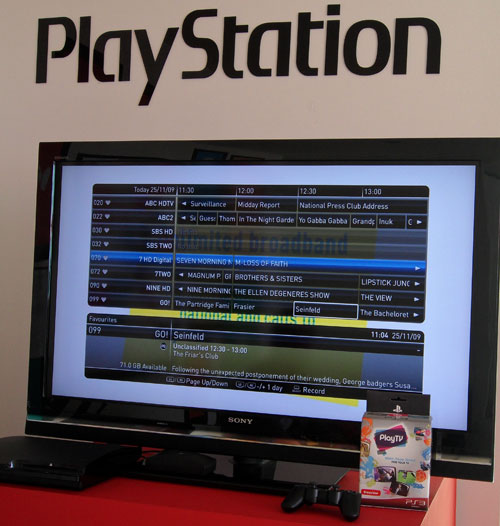
PlayTV is a addon box for the Sony Playstation 3 (PS3) gaming machine. Play TV for PS3 has already been reviewed separately on this site.
However if you don’t have time to read that review then I’ll summarise it by saying: PlayTV is Freeview-certified, easy to use, cheap (around $150 if you already have a PS3) or you can buy it in a bundle with a new PS3. However PlayTV is not as powerful as other PVR’s because it can only record 1 channel at a time.
Beyonwiz
If you want more advanced features and less restrictions than Freeview PVR’s like TiVo I suggest checking out non-Freeview PVR’s from manufacturers like Beyonwiz and Topfield.

These PVR’s like the Beyonwiz DP-P2 lack the inbuilt automation of TiVo but make up for it by including a smorgasboard of extra features such as :
- Play a wide range of media files eg: (Music: MP3, WMA, AAC, Ogg, AC3, Video: DIVX, mkv, wmv, avi, mpg etc and JPG Photos) from a USB flash drive, USB hard drive or camera card.
- If you connect a portable USB hard drive to the PVR you can archive your recordings to it with no copyright restrictions.
- An Ethernet (network port) so you can play media files eg: (Music, Video and Photos) from shared folders on your computer or other Beyonwiz devices also on the network.
- Recording external video sources like a camcorder to the PVR hard drive
- A wide range of choices to help you skips ads eg: Fast Forward (x2, x4, x8, x16, x32), Rewind (x2, x4, x8, x16, x32) and a button to skip forward a specific number of seconds
Which Is The Best PVR?
There’s no clear answer for this question.
PVR’s like TiVo are really automated which is great and PlayTV for PS3 is cheap and user friendly. However these Freeview PVR’s have fewer advanced features and more restrictions compared to PVR’s like Beyonwiz which can do extra things like play DIVX files from a USB drive and skip ads when playing recorded tv shows with ease.
If you want a PVR with set and forget convenience, which learns what you like to watch (my favourite feature) buy a TiVo but if you want lots of features, bigger hard drives and unrestricted connectivity to transfer recordings without copyright restrictions choose a non-Freeview PVR like the ones sold by Beyonwiz.

Leave a Reply