Two of the biggest digital services that contain a lot of information about us are Google and Facebook. Both companies provide ways for people to nominate trusted contacts who can get limited access to your account after you die. You can also ask for your account to be deleted.
It’s not a topic that people like to talk about, but whether it comes unexpectedly or after a long lifespan we all eventually pass away.
Wills deal with giving away our assets to family and friends after we pass away, but they don’t usually mention key digital accounts that contain a lot of information about how we lived our lives.
Google: Inactive Account Manager
Google’s option is called the Inactive Account Manager. It allows you to set up a plan for if you’re unexpectedly unable to use your Google Account, such as in the event of an accident or death. You can see, edit or turn off your plan at any time.
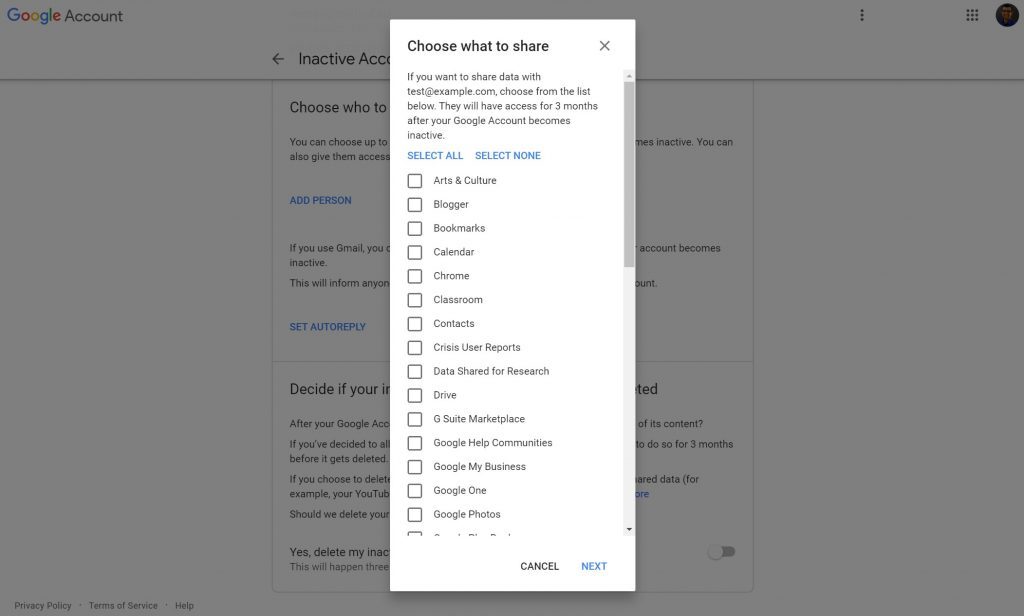
The inactive account manager gets triggered after Google algorithms realise you haven’t used your account at all for between 3 to 18 months (you can set the delay period).
Before Google takes any action, it will contact you multiple times by SMS and email.
You can choose up to 10 people for Google to notify if your Google Account becomes inactive. You can also give these people access to some or quite a lot of your data.
After your Google Account becomes inactive you can also tell Google whether it should also delete your account and all content. If you’ve decided to allow someone to download your content, they’ll be able to do so for 3 months before it gets deleted.
If you choose to delete your Google Account, this will include your publicly shared data (for example, YouTube videos).
If someone in your family passed away without setting up Google inactive account manager, you can contact Google to submit a request regarding a deceased user’s account.
Facebook: Appoint a Legacy Contact
Facebook will “Memorialize” (yes, with the American spelling) a deceased person’s account. Memorialized Facebook accounts are a place for friends and family to gather and share memories after a person has passed away. “Memorializing” an account also helps keep it secure by preventing others from logging into it.
A Legacy Contact is someone you choose to look after your Facebook account if it’s Memorialized. Facebook strongly suggests setting a Legacy Contact so your Memorialized account can be managed.
Importantly, the Legacy Contact cannot log in to your account, read your Messenger messages, remove any of your friends or make new friend requests.
The Legacy Contact can accept friend requests sent to the Memorialized account, pin a tribute post to the profile and they can change the profile picture and cover photo. If the Memorialized account has an area for tributes, a Legacy Contact will be able to decide who can see and who can post tributes.
Learn more about what legacy contacts can do and how to add a legacy contact to your account.
It’s Facebook’s policy to Memorialize an account for someone who has passed if a family member or close friend lets them know. This is how you report a deceased person or an account on Facebook that needs to be memorialized.
As with Google, you can choose to have your Facebook account permanently deleted should you pass away. there is a Memorialization area in your Settings where you can set this.

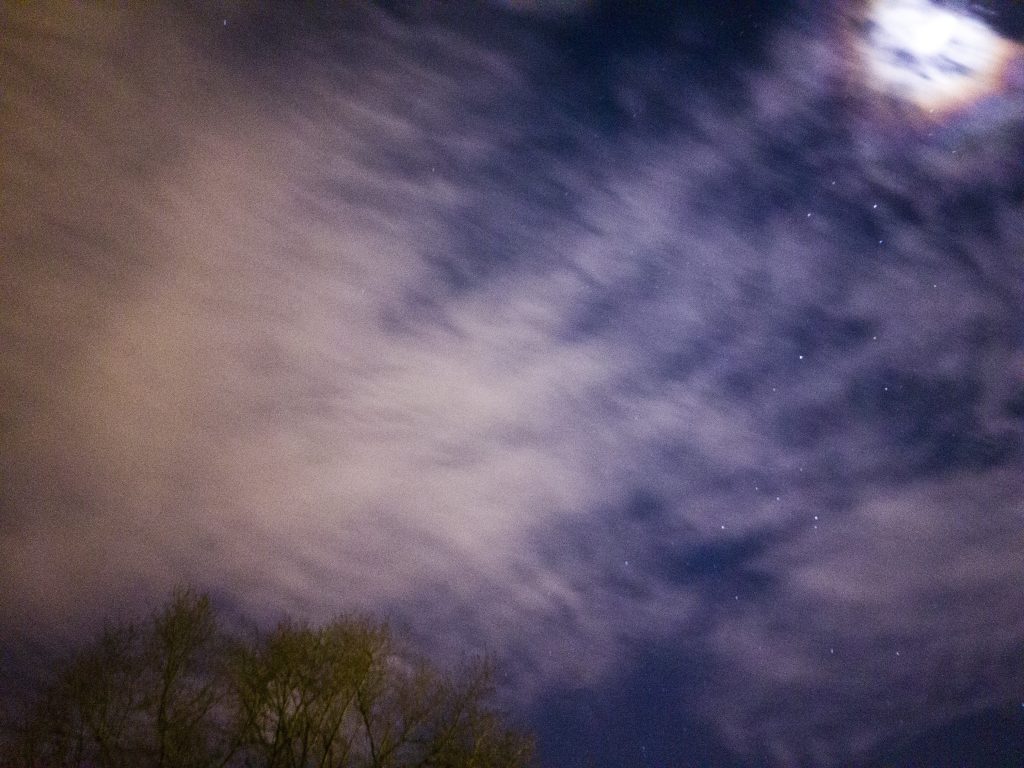
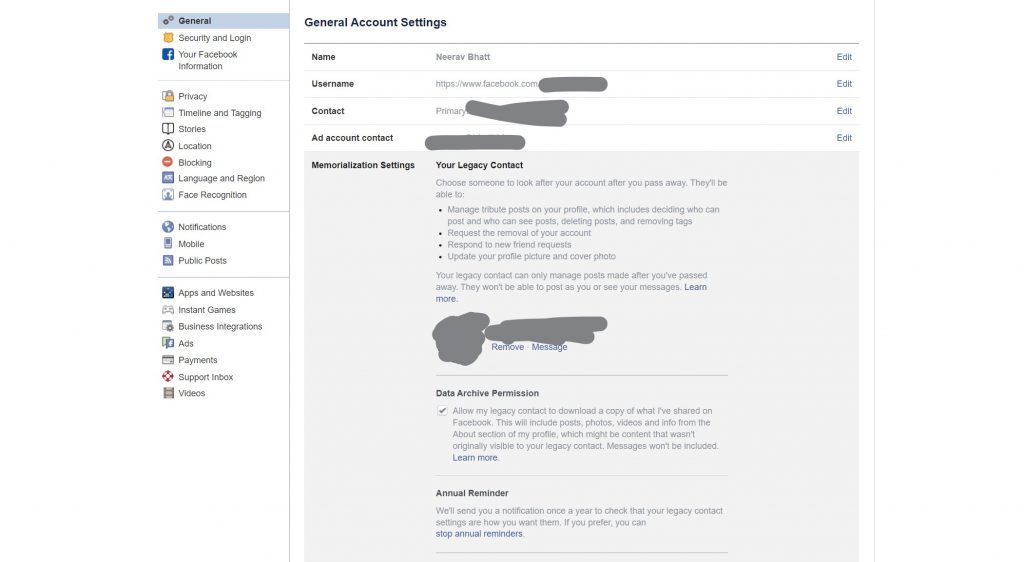
Leave a Reply