I was given a product sample of the DVX-555U Standard Definition (SD) Digital Set Top Box (STB) PVR to write an honest review and comment on its features and flaws
When I initially reviewed the DVX 555U I thought it was a good cheap SD Digital STB and suggested if you have a spare IDE hard disk that you can install by yourself then the DVX-555U is a real bargain SD Digital PVR.
However, the PVR function has really disappointed me because the tuner is so weak that recordings from all channels are randomly disrupted with errors that causes playback to skip forward 5-15sec/time. Don’t use it as a PVR unless you have a really strong TV signal, just use it as a good cheap SD Digital STB
If you want a PVR I would look at buying one of the more fully featured dual-tuner SD Digital Set Top Boxes which can be found for less than $200 or a High Definition Digital (HD) Set Top Box which is more future proof.
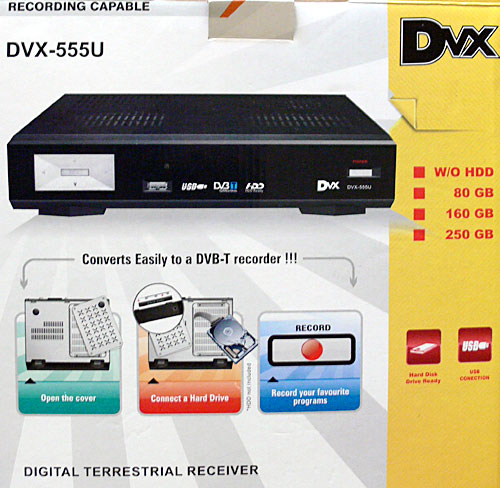
Great Features and Strong Points 🙂
 Simple packaging clearly shows the DVX-555U’s main feature: being able to add your own hard drive to make it a PVR
Simple packaging clearly shows the DVX-555U’s main feature: being able to add your own hard drive to make it a PVR

 I used the included Composite video cable and audio cables. The DVX-555U supports video output via Composite, Component or S-Video
I used the included Composite video cable and audio cables. The DVX-555U supports video output via Composite, Component or S-Video Large vents on top enable good ventilation and soft feet at the bottom make sure the DVX-555U doesn’t scratch your TV cabinet.
Large vents on top enable good ventilation and soft feet at the bottom make sure the DVX-555U doesn’t scratch your TV cabinet. The manual is easy to understand and well written – not “Chinglish” style
The manual is easy to understand and well written – not “Chinglish” style The EPG can be displayed in pay TV style with each channel taking up one row which you can navigate side to side on to see upcoming programs. This is great and even better the EPG tries to highlight timeslots which will be recorded with RED colouring.
The EPG can be displayed in pay TV style with each channel taking up one row which you can navigate side to side on to see upcoming programs. This is great and even better the EPG tries to highlight timeslots which will be recorded with RED colouring.
Unfortunately as you can see below it doesn’t line up program times properly. The show highlighted in RED being recorded is the Simpsons from 18:00-18:30 but on the EPG it looks like 17:30-18:00:
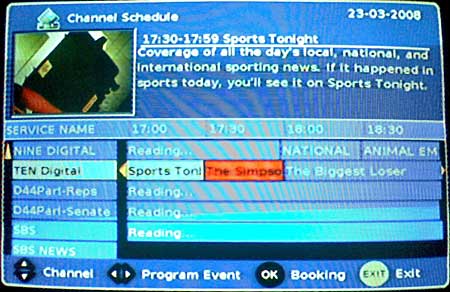
 Before a scheduled recording starts a box appears on screen to: allow the recording, stop it or postpone it for 2min.
Before a scheduled recording starts a box appears on screen to: allow the recording, stop it or postpone it for 2min.
 Supports Logical Channel Numbers (LCN). These can be turned off if you like to re-order channels so Ch7=7, Ch9=9, CH10=10, SBS=13 etc. However the numbers you choose with LCN off must be sequential. Eg: if there are 15 channels in total than they must be numbered 1-15 in that order, you couldn’t for example number the data casting channel as 44.
Supports Logical Channel Numbers (LCN). These can be turned off if you like to re-order channels so Ch7=7, Ch9=9, CH10=10, SBS=13 etc. However the numbers you choose with LCN off must be sequential. Eg: if there are 15 channels in total than they must be numbered 1-15 in that order, you couldn’t for example number the data casting channel as 44. Has a USB 1.1 port which is used for firmware upgrades and can also be used to display JPG photos and play MP3 music files
Has a USB 1.1 port which is used for firmware upgrades and can also be used to display JPG photos and play MP3 music files You can press TEXT then 801 to display subtitles for a recorded program
You can press TEXT then 801 to display subtitles for a recorded program In an interesting feature unscheduled manual recordings can be paused using the remote and restarted again eg: at the beginning of commercials and when they finish
In an interesting feature unscheduled manual recordings can be paused using the remote and restarted again eg: at the beginning of commercials and when they finish You can press PVR INFO while recording to see a bar at bottom of screen with time played already and total recording length.
You can press PVR INFO while recording to see a bar at bottom of screen with time played already and total recording length. You can fast forward recordings at 2x, 4x, 16x upto a blistering 32x speed and replay recordings or timeshift in slow-mo (up to 16 times slower)
You can fast forward recordings at 2x, 4x, 16x upto a blistering 32x speed and replay recordings or timeshift in slow-mo (up to 16 times slower) The DVX-555U tells you when setting a new scheduled recording if it conflicts with existing schedules.
The DVX-555U tells you when setting a new scheduled recording if it conflicts with existing schedules. You can rename recorded programs in the recorded programs list after finishing or even while they’re being recorded
You can rename recorded programs in the recorded programs list after finishing or even while they’re being recorded The DVX-555U automatically bookmarks recordings that you only watch part of, to let you continue playback from the same time point later on. Press the RED button to resume playback where you stopped.
The DVX-555U automatically bookmarks recordings that you only watch part of, to let you continue playback from the same time point later on. Press the RED button to resume playback where you stopped. You can fast-forward a recording when you turn on subtitles (press SUBTITLE) during a recorded program.
You can fast-forward a recording when you turn on subtitles (press SUBTITLE) during a recorded program.
{{lls}}
Annoying Problems and Weak Points 🙁
 The DVX-555U has an LG Tuner which works fine if you have a strong digital TV signal from your TV antenna, if the signal is weak it may not be able to tune into all your local TV channels
The DVX-555U has an LG Tuner which works fine if you have a strong digital TV signal from your TV antenna, if the signal is weak it may not be able to tune into all your local TV channels The commercial channels 7, 9 and 10 started to display different TV shows on their HD channels in late 2007/early 2008. The DVX-555U can only display SD channels so you won’t be able to use it to see these extra free to air TV channels.
The commercial channels 7, 9 and 10 started to display different TV shows on their HD channels in late 2007/early 2008. The DVX-555U can only display SD channels so you won’t be able to use it to see these extra free to air TV channels. In a major error the manual and DVX-555U recorded program list both say it supports “Upto 55 hours record time with a 80GB hard disk”. This is completely wrong. Actually it can record half that (about 28 hours) per 80 GB of hard disk space.
In a major error the manual and DVX-555U recorded program list both say it supports “Upto 55 hours record time with a 80GB hard disk”. This is completely wrong. Actually it can record half that (about 28 hours) per 80 GB of hard disk space. I turned the DVX-555U on and scanned channels which was done pretty easily. However when scanning finished it was tuned into an HD channel and showed “Unsupported HD service” on a blank screen. Optimally by default an SD set top box shouldn’t scan HD channels to stop confusion for the average user who won’t understand why some channels display an error message.
I turned the DVX-555U on and scanned channels which was done pretty easily. However when scanning finished it was tuned into an HD channel and showed “Unsupported HD service” on a blank screen. Optimally by default an SD set top box shouldn’t scan HD channels to stop confusion for the average user who won’t understand why some channels display an error message. After scanning I deleted the channels I never watch like the EXPO Shopping ads channel. A few times while at the “Delete this service” screen the DVX-555U locked up completely and had to be powered on/off to work again.
After scanning I deleted the channels I never watch like the EXPO Shopping ads channel. A few times while at the “Delete this service” screen the DVX-555U locked up completely and had to be powered on/off to work again. The EPG takes a while to populate with data. The “Now & Next” EPG for each channel is also quite slow to update, when you turn the DVX-555U on it will display the old “Now & Next” details from the time when it was last turned off.
The EPG takes a while to populate with data. The “Now & Next” EPG for each channel is also quite slow to update, when you turn the DVX-555U on it will display the old “Now & Next” details from the time when it was last turned off. The DVX-555U has a single SD tuner. That means you can’t use it to watch a different channel while you’re recording something. If you think you’ll do that often than you should buy a dual tuner PVR
The DVX-555U has a single SD tuner. That means you can’t use it to watch a different channel while you’re recording something. If you think you’ll do that often than you should buy a dual tuner PVR It’s not obvious that you have to press OK in the Booking List to create a new scheduled recording.
It’s not obvious that you have to press OK in the Booking List to create a new scheduled recording. To edit a currently scheduled recording – change from Status ON to OFF, Press OK when it asks to delete the schedule, make your changes and then turn Status to ON
To edit a currently scheduled recording – change from Status ON to OFF, Press OK when it asks to delete the schedule, make your changes and then turn Status to ON Every now and then on some channels (especially SBS) a recording skips ahead a few seconds while you’re playing it back. This can be very annoying if the dialogue is important at that time.
Every now and then on some channels (especially SBS) a recording skips ahead a few seconds while you’re playing it back. This can be very annoying if the dialogue is important at that time.
I’m told that If the shudder is identical each time you view the recording (indicating that the fault is in the recording) then it may be your signal quality is slightly low, if it is just something that happens at the start of a recording and is not identical then it may be a hard drive buffer issue perhaps
 It would be nice if the Green LED on the front of the DVX-555U flashed every few seconds while recording.
It would be nice if the Green LED on the front of the DVX-555U flashed every few seconds while recording. It would also be good when entering the complete EPG that it stayed on the current channel instead of changing to the first channel in the list.
It would also be good when entering the complete EPG that it stayed on the current channel instead of changing to the first channel in the list.
Features the DVX-555U Doesn’t Have
The following features are supported by my other PVR, the Digicrystal 9000 PVR, but not by the DVX-555U. To be fair, the Digicrystal 9000 PVR (which isn’t sold anymore) cost me $250 and the DVX-555U costs $69. I’m just pointing out that the DVX-555U is quite good but it’s features are pretty no-frills so you can make an informed purchasing decision about whether it suits you.
 Annoyingly the DVX-555U can’t be used to watch previously recorded programs while recording
Annoyingly the DVX-555U can’t be used to watch previously recorded programs while recording Also the DVX-555U doesn’t support the “Chase play” feature which would allow you to begin watching a recording that is already in progress without waiting for it to finish recording while the PVR would continue recording the rest of the program to the hard disk drive.
Also the DVX-555U doesn’t support the “Chase play” feature which would allow you to begin watching a recording that is already in progress without waiting for it to finish recording while the PVR would continue recording the rest of the program to the hard disk drive. The Recorded program list doesn’t automatically show the name of the recording unless you added it to the booking list via the EPG (see p20 of manual) or renamed it manually yourself
The Recorded program list doesn’t automatically show the name of the recording unless you added it to the booking list via the EPG (see p20 of manual) or renamed it manually yourself The recording schedule can only be Once Only, Daily or Weekly. Mon-Fri isn’t a supported option.
The recording schedule can only be Once Only, Daily or Weekly. Mon-Fri isn’t a supported option. It doesn’t allow trimming the beginning and end of recordings to save hard disk space or splitting scheduled recordings which contain several different TV programs.
It doesn’t allow trimming the beginning and end of recordings to save hard disk space or splitting scheduled recordings which contain several different TV programs. There aren’t any skip forward/back buttons on the remote. A common feature of PVR’s is the ability to skip forward/back eg: 5 minutes at a time
There aren’t any skip forward/back buttons on the remote. A common feature of PVR’s is the ability to skip forward/back eg: 5 minutes at a time
Tips & Tricks
- Firmware updates can be downloaded from ftp://ftp.jokiin.com/PVR/ – currently the latest version is:
Revision: 3.30 LG9013-1TU
Date: Sept, 07, 2007To check your firmware version go to the menu System Info then Software version
- DVX say the DVX-555U supports upto a 400GB hard disk but I think the firmware supports up to 750GB. If you use a 400GB or larger hard disk please let me know.
- For scheduled recordings set the DVX-555U to start 1 minute early and finish 1 minute late eg: To tape the 7PM ABC News, set it for 6:59-7:31. I found if I didn’t do that the DVX-555U would stop recording about 25 seconds too early.
-
Just in case anyone missed it … these boxes can also record the HD channels, although they can’t play them back. Not something that you’d normally want to do, but once HD multi-channelling is in full swing, it might be useful.
If you’re happy to just watch it on your PC then you don’t have to down-convert and create a DVD, of course. Once you have the transport stream on your PC, you can slice and dice and do whatever you like with it.
– Colin 2905 at Australian DTV Forum - Ralph_Smith from the Australian DTV Forum has kindly spent the time to write a DVR555U to DVD Creation guide in Microsoft Word format
- You can download a printable PDF manual for the DVX-555U from my website
-
There’s basically two ways to get something into the booking list; via the EPG (see p20 of manual), or manually (see p19 of manual). Of course, to do it via the EPG means that the target program must actually be in the EPG (and with the correct times); some of the networks still only provide “now and next”. The nice thing about doing it via the EPG (if it’s there), is that the name of the program is then displayed in the booking list.
Regardless of whether you add something to the booking list manually or via the EPG, there’s a couple of points to watch; the default action is “OFF”, so you need to change that to “ON”. The other thing is that it’s prudent to overwrite the duration with something longer, especially for the commercial stations of an evening.
– Colin 2905 at Australian DTV Forum - You can turn on the Timeshift feature to go upto 1 hour back on the currently tuned channel when you turn your TV on. I don’t use it because I think it’s an unnecessary waste of power 24/7 and it would wear the hard disk drive down.
- I don’t think the DVX-555U supports daylight savings time so you’ll have to change the time back and forth 1 hour if your state eg: NSW has daylight savings during summer.
Other People’s Reviews
If you don’t already have yourself a nice PVR then you’re in luck, you can create one with a 250GB hard-drive or higher if you desire more space for less than $200.
– Dwayne Charrington
An interesting SD set top box, to which you can add a hard drive for recording of TV shows, for not much more than the cost of a set top box on it’s own
Just bought one and the quality of the reception is good, although the signal strength shows to be lower than my existing Set top box, so if you are in an area where reception is marginal this may not be the unit for you.
In my case I used an old 80gb Hard drive that was not being used … I can also remove the drive and copy the recordings to my computer. Although this does require removing the drive and is not something I would do often, it is possible.
– Ozpete at the Oz Bargain Blog
When I initially reviewed the DVX 555U I thought it was a good cheap SD Digital STB and suggested if you have a spare IDE hard disk that you can install by yourself then the DVX-555U is a real bargain SD Digital PVR.
However, the PVR function has really disappointed me because the tuner is so weak that recordings from all channels are randomly disrupted with errors that causes playback to skip forward 5-15sec/time. Don’t use it as a PVR unless you have a really strong TV signal, just use it as a good cheap SD Digital STB
If you want a PVR I would look at buying one of the more fully featured dual-tuner SD Digital Set Top Boxes which can be found for less than $200 or a High Definition Digital (HD) Set Top Box which is more future proof.
You can buy the DVX-555U from Strathfield Electronics for $69 including a 1GB USB flash drive.You can probably haggle that down if you don’t want the USB drive. The DVX-555U is also sold every now and then at the online auction site Deals Direct for between $50-$70 +postage

Leave a Reply