
We’ve all experienced the time consuming task of fiddling with changes to our home networking setups to ensure that there’s reliable high speed access to data everywhere in the household, from desktop computers in the study to Internet TVs in the lounge room and mobile phones roaming between all the rooms.
If you can afford a Netgear Orbi RBK50 AC3000 (1733+866+400) tri band router and satellite repeater WiFi System then you just need to set it up and you’ll have a strong Wi-Fi signal everywhere so you can spend time on more productive things than stuffing around with your home network.

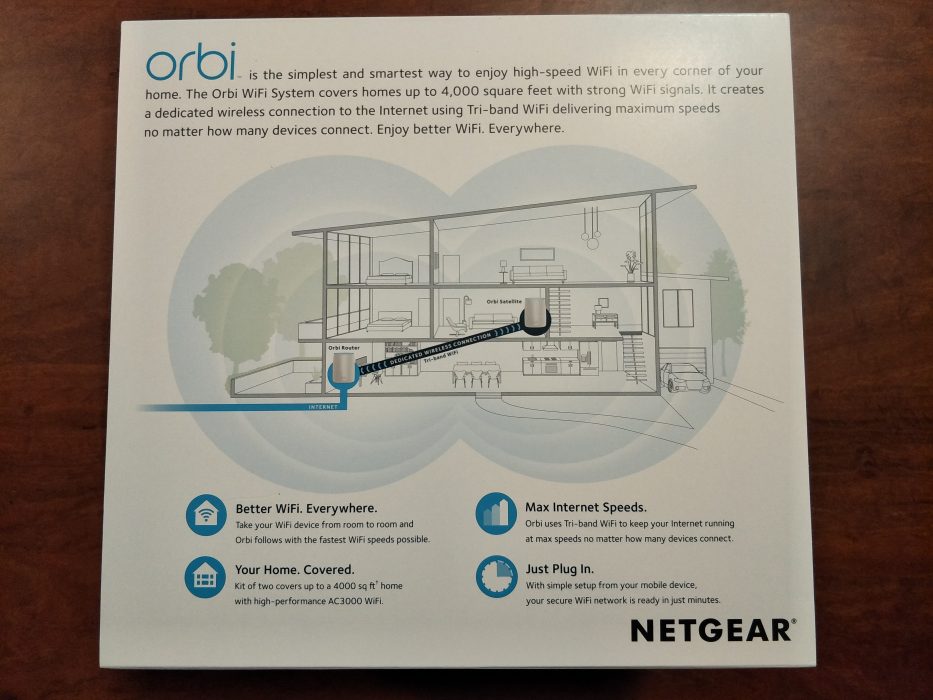
I’ll be comparing the Orbi RBK50 with my current setup: a Linksys X6200 in modem only mode connects to my TPG FTTB 100/40 connection, an ethernet cable then snakes behind the sofa and up to the top of my bookshelf to where a D-Link DAP-1650 range extender with 1200 Mbps bandwidth broadcasts 5 GHz and 2.4 GHz Wi-Fi signals to most of my apartment. The DAP-1650 is RRP $160 and retails for about $130 at retailers like JB HiFi.

Below you can see the D-Link’s 5 GHz coverage at left and 2.4 GHz coverage at right, as heat maps made using the Telstra Wi-Fi maximiser app.
Netgear Orbi RBK50 What is it?
If you have a large home or a long one with many walls in between the rooms at either end, it’s hard for a standard modem/router to provide Wi-Fi coverage that extends to cover all the rooms. That assumes you even have a decent modem router, many that are supplied for free or low-cost by Internet service providers have terrible Wi-Fi performance even in an average sized apartment.
The premium priced Orbi RBK50 mesh Wi-Fi system enables data coverage across a claimed 4000 square feet (371m²) using a router (connected to your existing modem) which communicates to a satellite over a dedicated 1733Mbps wifi link. If you have a massive home with living space greater than 371m² you can buy another add-on Orbi Satellite to blanket even larger area with WiFi.
The Orbi RBK50 splits up it’s huge AC3000 bandwidth into a dedicated backhaul band with a huge 5Ghz 1733 Mbps bandwidth capacity connecting the router and satellite, leaving 400 Mbps at 2.4GHz and 866 Mbps at 5GHz for your WiFi devices to access.
Importantly note that ordinarily I use ethernet backhaul to my own D-link range extender so it’s full bandwidth can be used to provide Wi-Fi for all my home devices. This is only possible because my modem and extender are located along the same wall at two ends of the same large open plan living/dining/kitchen area. The vast majority of people who use a budget range extender run it with Wi-Fi as the backhaul to their modem, which doesn’t leave much WiFi bandwidth for your devices to use.
An Orbi satellite is different than a range extender (also known as a WiFi repeaters) in several ways:
The RBK50/40/30 Orbi WiFi Systems all provide a single WiFi network for your entire home, with one network name and password so your devices don’t need to change networks as you move around your home.
In contrast, most range extenders work by repeating the WiFi signal of your router to other parts of your house with a new network SSID name. As a result, with an ordinary range extender, you have two different WiFi networks to connect to: one for your router and another for your range extender. This often results in a poor handover for WiFI devices that are located at the conflicting edges of the 2 network coverage areas.
Normal range extenders that use WiFi backhaul to a your modem do not offer tri-band WiFi. Extenders increase the range of your router by receiving and retransmitting your data using the same radio and channel, essentially transmitting your data twice. Retransmission can reduce by half the data available to you in the far corners of a large home. While extenders are a simple and cost-effective way to boost router signals, the lower data rate and second network are less effective for large homes with high-data users.
Another point worth mentioning is physical design; most routers are ugly black boxes with a number of antennae sticking out the top. Orbi’s router and satellite on the other hand look quite unthreatening, they reminded me of the robot Eve from Pixar’s movie WALL-E.
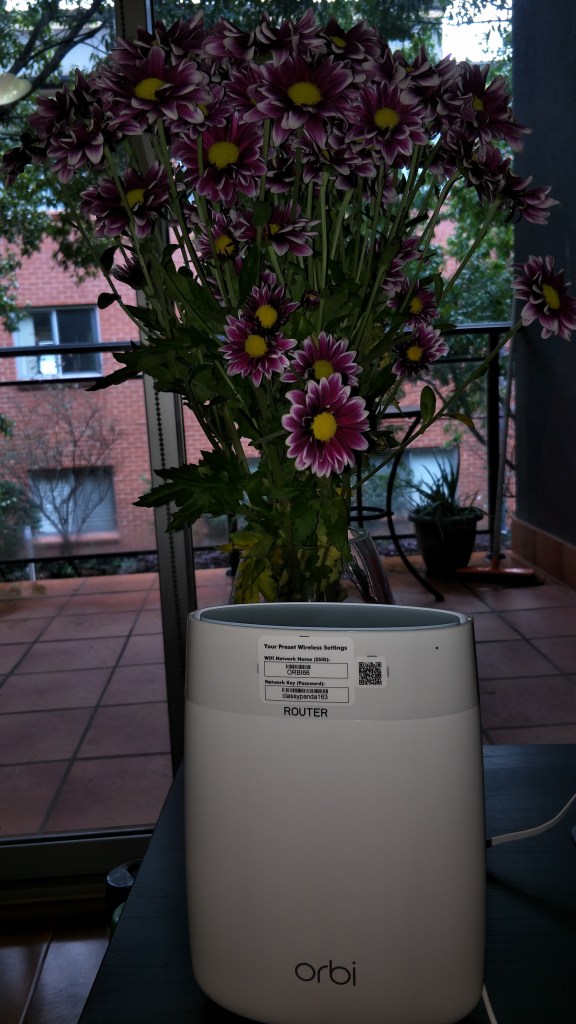
Netgear Orbi RBK50 Setting it up
The setup process for the Orbi RBK50 is really simple as you can see from the photos and screenshots below. I have also taken a picture of the full set up instructions for you to read.

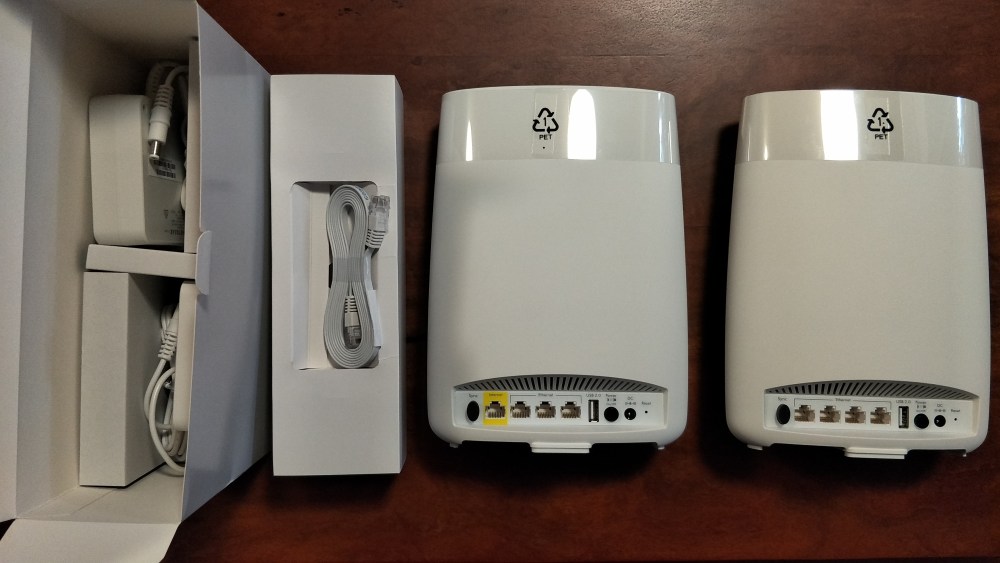
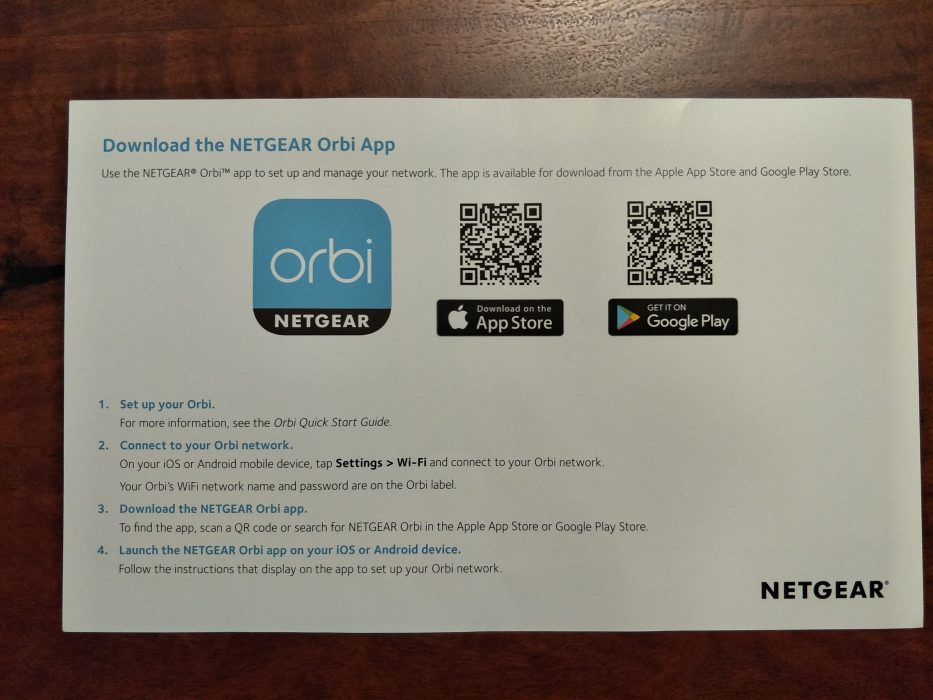
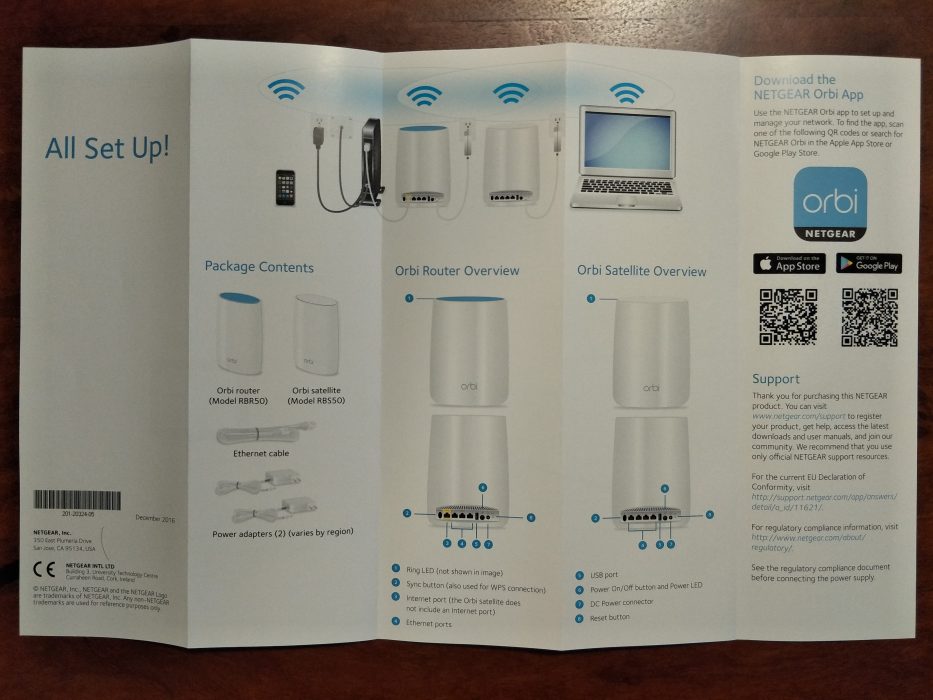
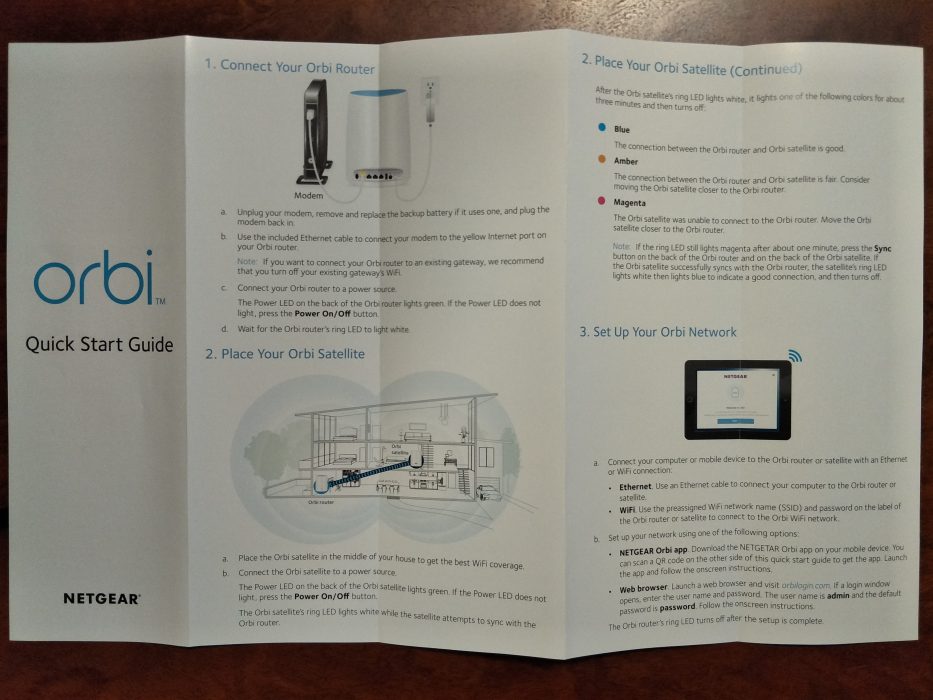
To summarise: simply unpack the box, connect the Orbi router to power and your modem, place the Orbi satellite halfway between the modem and the far wall of your house, power it up and follow the easy step-by-step instructions with the Orbi app to enable your new mesh network.
Note that the power brick for the Orbi is quite large and may displace plugs on either side.

This was the easiest Wi-Fi setup I’ve ever gone through, even a non-technical friend or relative could easily have followed all the steps. No account creation is required and you can use the Wi-Fi network name and password helpfully stuck onto the Orbi.
Netgear suggests quite sensibly that you turn the Wi-Fi broadcast from your modem off so it doesn’t clash with the Orbi Wi-Fi network.
In their quest to create a simple Wi-Fi mesh solution Netgear has opted to make the Orbi app basic, I wish it said which devices were connected to the satellite versus the router, what their names were and what speed/frequency they were connected at.
Similarly while you can access a web interface to your RBK50 via orbilogin.com, you can’t do some things that advanced users prefer such as, using DNS servers alternate to the ones your ISP uses or forcing specific WiFi devices in your home to use either 2.4 GHz or 5 GHz.
Netgear Orbi RBK50 How does it work?
The Orbi BBK50 works so well, it really is set and forget about having Wi-Fi problems again anywhere in your home.
Before installing the Orbi RBK50 my D-Link range extender did a pretty good job considering how much it cost. I had 5 GHz coverage in my main kitchen dining living area and 2.4 GHz coverage extending into the bedrooms and study.
After installing the Orbi RBK50 I had 5 GHz and 2.4 GHz coverage edge to edge across the entire home and balcony.
For the sake of simplicity the Orbi RBK50 automatically connects your device at 5 GHz or 2.4 GHz depending on what the device is capable of and how far away it is from the nearest Orbi router or satellite. This is great for the majority off non-technical buyers but as an IT professional I prefer to separate my 5 GHz gigahertz and 2.4 GHz networks into separate SSID’s, connecting specific devices to each.
Handily the Orbi RBK50 router has a USB 2 port and 4 Gigabit Ethernet ports, one of which connects to your modem and the other 3 are available to connect devices like a streaming TV box.
The Orbi RBK50 satellite also has a USB 2 port and 4 Gigabit Ethernet ports, I placed the satellite on top of my desktop computer in the study and connected the desktop to it via Ethernet. Dropbox uploads from that PC have never been so fast and reliable as the period I had the Netgear RBK50 on loan for review.
At present you can’t run Ethernet backhaul between your Orbi RBK50 router and satellite, though this may be possible in the future.
Netgear employee Amitrele has stated on 26/04/2017 that:
Let me acknowledge that our customer base has been clamoring for this feature for a while, and we are trying to be responsive to their needs. To provide context on why it’s taking a while to get it out, during the first quarter, the Orbi Engineering team was focused on bringing out the two new products (RBK30 & RBK40) to market. Now that it’s accomplished, we’re actively working on bringing this feature and a couple of other interesting, market-requested features to you.
Netgear Orbi RBK50 Conclusion
If money is no object then the Netgear Orbi RBK50 is a huge time saver that will ensure your home is blanketed with strong Wi-Fi signal as well as wired connectivity for devices next to the Orbi router or satellite/s.
The somewhat eye watering RRP for the RBK50 is $749 but you can find it from a official Australian distributor Computer Alliance for $619 delivered.
The pricing is not surprising about $100 more than in the USA where you can buy the RBK50 for $US349 retail before sales tax (appx $AUS510 when you convert to our currency and add GST).
If you live in a smaller home then the more affordable Orbi RBK40 (RRP $549) or Orbi RBK30 (RRP $449) may suit you better, a bit of searching can easily save you $50 to $70 on those RRP. These models have half the WiFi bandwidth (867Mpbs) connecting the Orbi router and satellite compared to the Orbi RBK50, as well as fewer high performance antennas.
Would I recommend buying the Orbi RBK50? I say for a reader who can afford it , wants aesthetically pleasing network equipment and lacks the time, effort or permission to wire up their home with CAT6a cable this would be an excellent purchase. Especially if you have a partner or other family members who are unhappy with your current network setup of Ethernet cables strung along walls. It’s also a good option for your friends and family who are non technical and don’t have a tight budget.
If money is tight consider whether my setup of a modem with wifi off connected via ethernet backhaul to a D-link DAP-1650 Wi-Fi access point would work for you, especially if you live in an apartment or small home.

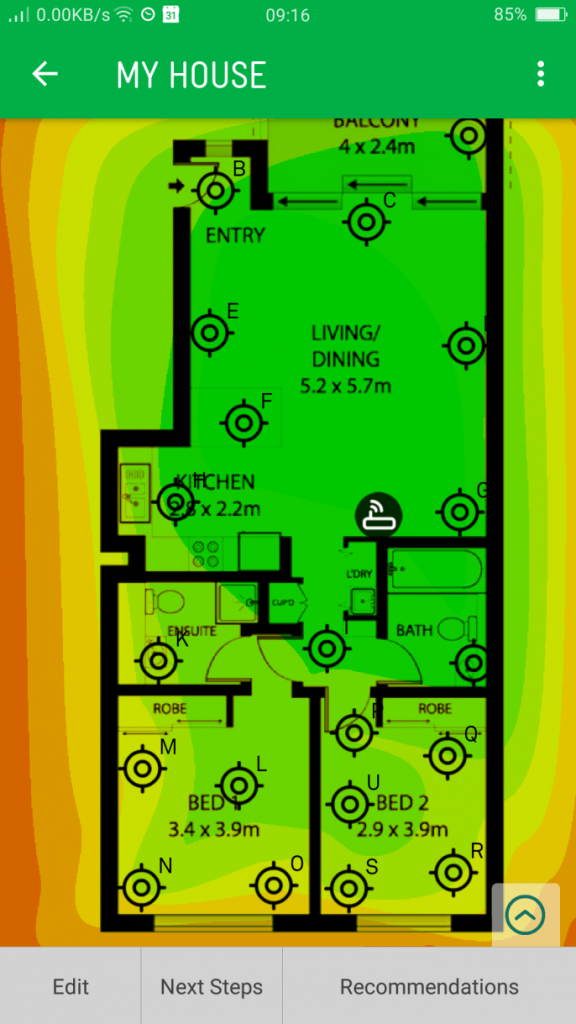
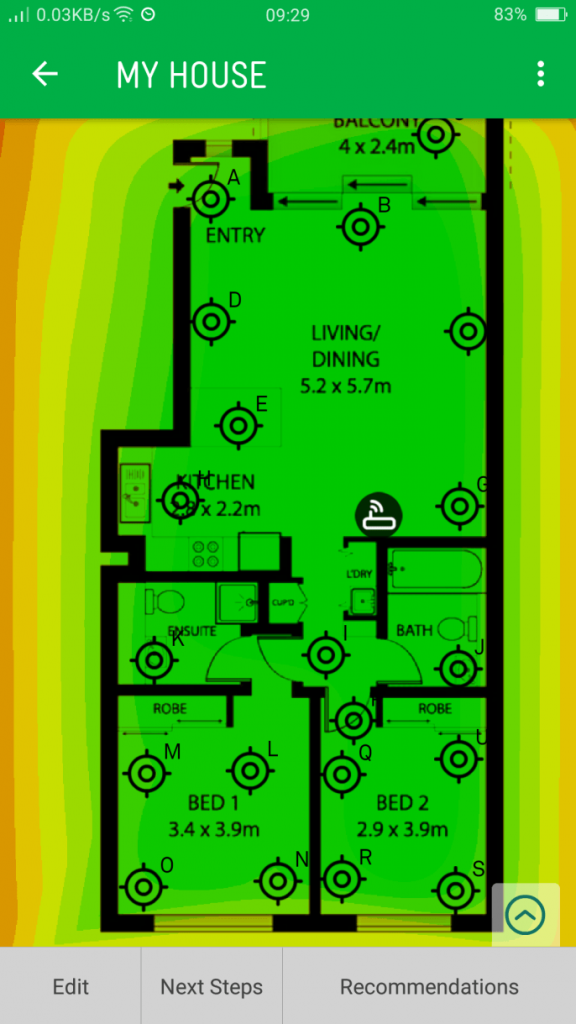
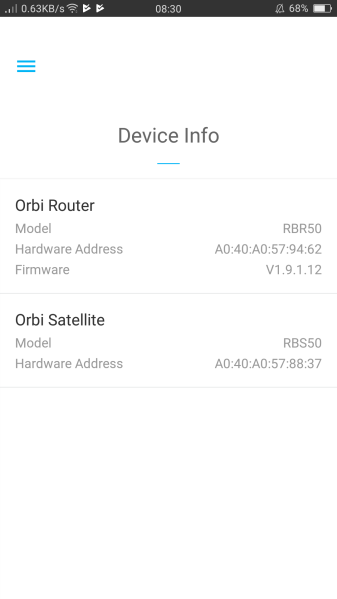

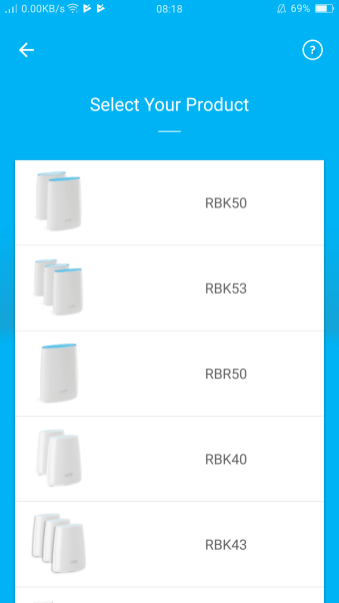
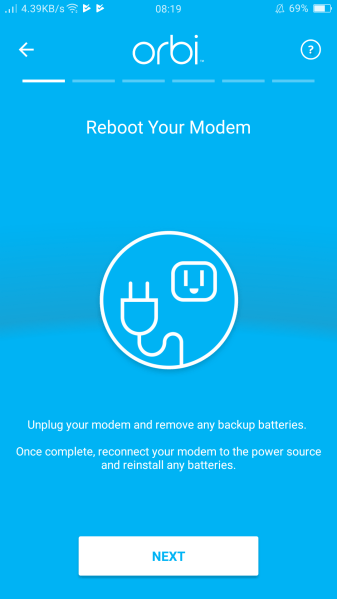

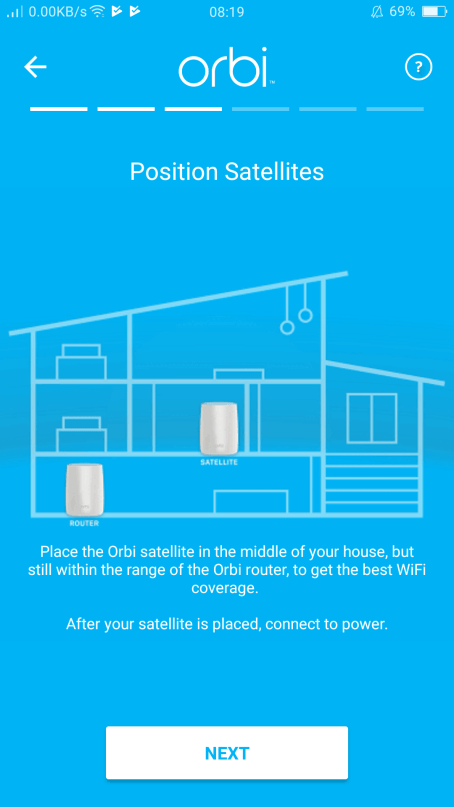
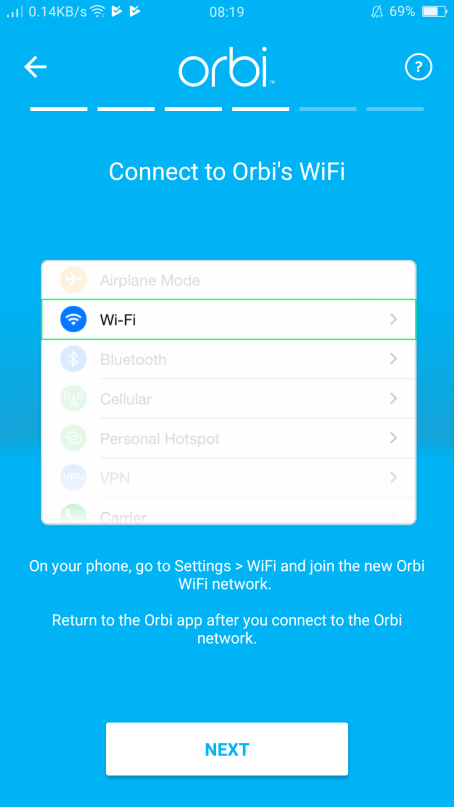



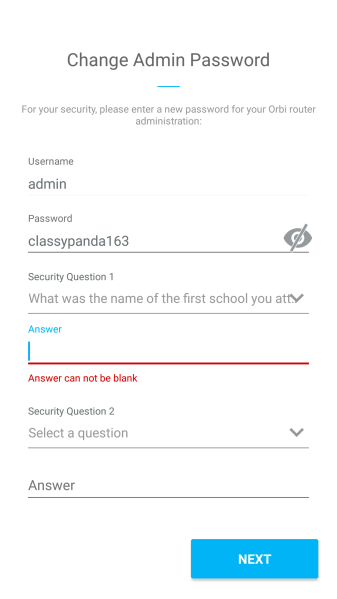





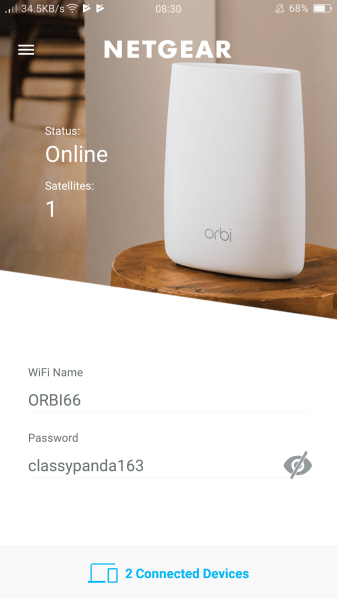
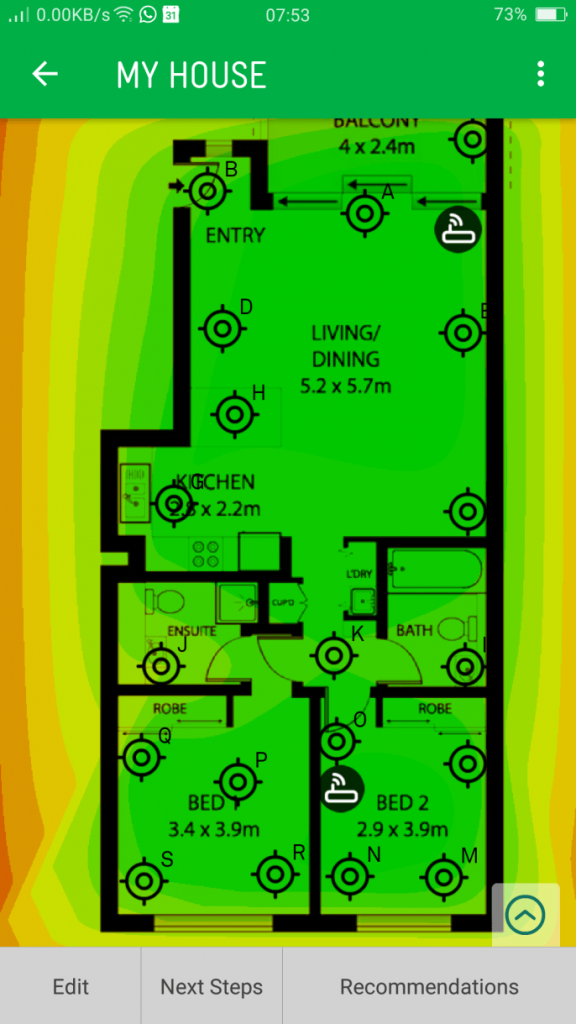
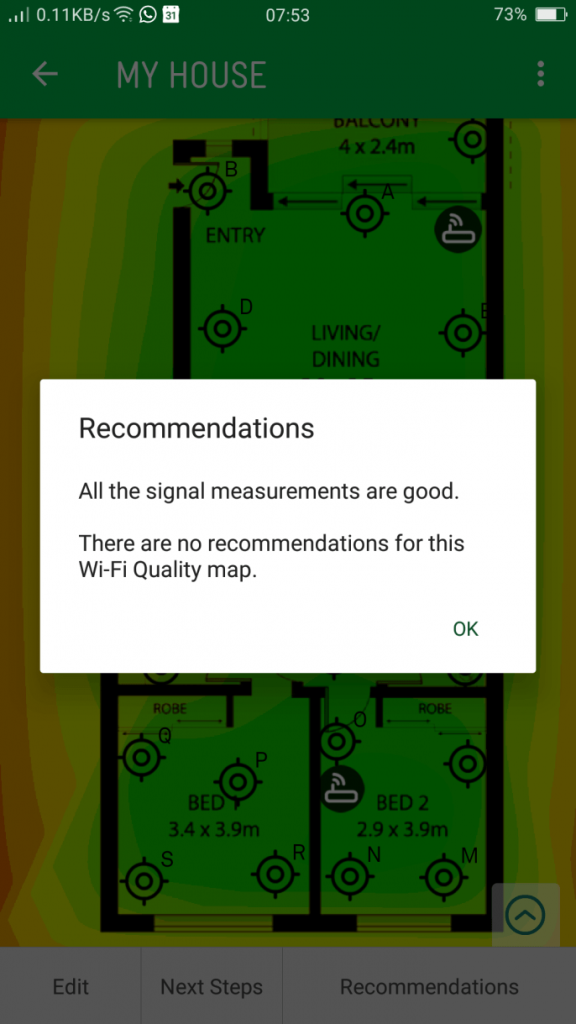
Leave a Reply