Google’s release of their new Nexus 7 tablet several weeks ago is a break from their standard practice, signalling their frustration with manufacturer partners in the Open Handset Alliance who have not managed to dent the market share of Apple’s iPad in any significant way.
Let’s get one thing clear at the very beginning, this is not an iPad killer. It can’t even really be compared directly to the iPad, they have different sizes, operating systems and are priced to attract different segments of the tablet buying market.
During the last few years Google has released several smartphones under the “Nexus” brandname, signifying that these devices have the latest version of Android installed on them, will get new Android updates first and are developer friendly.
However this new Google Nexus 7 tablet is aimed at developers and the general public as well. The Google Play Store is featured heavily in the default homescreen widgets in order to try and convince people to rent movies, buy apps and eBooks.
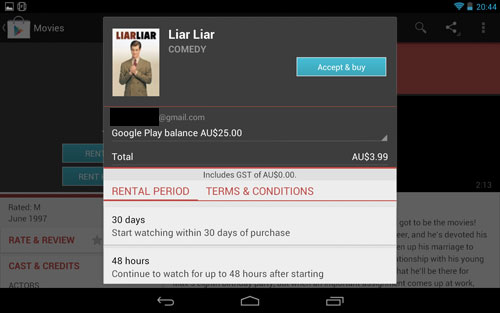
The name is also interesting. Fans of the cult classic movie Bladerunner will know that several rogue Nexus 6 replicants are hunted down and terminated by Dekard, who himself may be a next generation Nexus 7 replicant.
Is Google signalling its intentions to kill off all the 7 inch Android tablets in the market which are either poor quality or quite expensive?
Cost
If purchasing the Nexus 7 via the Google Play Store, the cost including shipping via Fedex for the base 8GB version is $268.99 and the 16GB $319. Plenty of Australian retailers also sell the Nexus 7, but only the 16GB version for $319 and so far stock has run out on some days due to greater than expected demand.
Prices for the Nexus 7 in the USA are $199 and $249 plus shipping respectively so it may look like the Australian pricing is unfair. However note that our prices includes 10% GST whereas the American prices have state sales taxes added to them at checkout so the difference is marginal.
Hardware Features
The Nexus 7 offers a lot of bang for your buck: quad core Tegra 3 processor with 12 core GPU, 1GB RAM, 7” IPS 1280×800 screen protected by scratch resistant glass, 1.2MP front-facing camera, speaker at the back, 8/16GB storage onboard, 4325 mAh battery that lasts over a day as long as you’re not playing videos/gaming all the time, Connectivity via WiFi b/g/n or Bluetooth 4.0, a standard microusb charger/data transfer port, microphone and various sensors including NFC, Accelerometer, GPS, Magnetometer and Gyroscope.
{{lls}}
At 340 grams the Nexus 7 is a similar width but higher and weighs almost twice as much as a Kobo Touch eInk ereader. Compared to the iPad 3 it is half the weight which is matched by offering half the surface area. The back cover is covered with a series of little indentation bumps which help you to keep your grip easily.
To get the price point down to an affordable level Google has made the Nexus 7 WiFi only and they’ve also not included a SD card slot to expand storage in order to encourage you to buy the 16GB model and force use of the cloud for storing any files that don’t fit on board.
I think this is overly restrictive because there are times when you don’t have WiFi access for quite some time eg: long flights and you need to store video files to watch locally. Another reason is because Android games can be quite big if they have lots of graphics files eg: the racing game Asphalt 7 uses up 1.38GB just by itself, which is about 10% of the Nexus 7’s usable storage space.
Australian Android fan Neil Phillips told me that he used the Nexus Root Toolkit by Wugfresh to “root” (gain full administrator access) to his Nexus 7. After doing that (at your own risk) you can access files on a USB flash drive connected to your Nexus 7 via a USB OTG cable by installing the Stickmount app.
just rooted my Nexus 7 using the brilliant Root Toolkit from
@wugfresh – thanks again!— Neil Phillips (@neilphillips) July 24, 2012
Google says that it’s possible to connect a keyboard, mouse, or even a joystick or other game controller device to a Nexus 7 tablet via USB or Bluetooth and use it just as you would on a computer, providing that special drivers are not required.
Getting To Know The Nexus 7
The fastest way to understand how to best use it is to read the Nexus 7 Guidebook. Not surprisingly the guidebook can be downloaded for free from the books part of the Google Play Store.
If you’re not the kind of person who likes reading there’s a Youtube channel dedicated to introducing users to the Nexus 7, such as this video explaining Jellybean.
Android 4.1 Jellybean
I’m not a huge fan of Jellybeans as a lolly but the new Android 4.1 version Jellybean is impressive. Google’s codename Project Butter has resulted in noticeable improvements to the general operating system speed, visual effects, touch responsiveness and switching between different apps.
Each item in the notification bar like calendar items now has more details and the can be pinch zoomed to find out more or side swiped to be removed from the notification list.
One annoying thing Google has done is to make the home screens fixed in portrait view even if you’re holding the tablet sideways. Thankfully you can override that by installing the Ultimate Rotation Control app.
One unique new feature that will polarise users is Google Now, which uses data you have given permission to Google to analyse from your web searches, calendar events, location searches on Google Maps etc as well as how long the tablet spends at different locations to determine with surprising accuracy which locations are your home/work.
These data points are used for different kinds of predictions eg: warning you with a notification about when to leave and what public transport/driving options you should take to get to a calendar event in time. Note that Google has only been provided with public transport maps and timing information for Sydney, Canberra and Adelaide.
This is the first clear realisation of what has been signalled by Google for some time. In August 2010 then Google CEO Eric Schmidt told the Wall Street Journal:
“I actually think most people don’t want Google to answer their questions … They want Google to tell them what they should be doing next.”
Offline Use
Since the Nexus 7 is WiFi only it needs a fixed WiFi hotspot to work at home or your office and a mobile WiFi hotspot to work while outside. For most people this will mean using their smartphone as a temporary WiFi hotspot.
However two key Nexus 7 features work without WiFi access.
Voice dictation can work offline if you go into “Settings”, “Language & Input”, press the settings button to the right of “Google voice typing”, click on “download offline speech recognition” and choose the language/s you want to use for offline speech to text translation.
Similarly the Nexus 7 can be used as a GPS map device without needing a data connection if you pre-cache the map details covering the area you’re travelling within. Open Google Maps, choose “Make available offline” from the menu at top right, then pinch and zoom out with your fingers to select a large area of the map. I was able to choose a large square from Sydney in the East to Katoomba in the West and Woy Woy in the North to Wollongong in the South.

Gaming
I’m not a huge gamer but I like racing games so I bought Asphalt 7:Heat for $0.99 and have quite enjoyed playing it. Holding the Nexus 7 sideways and using the accelerometer and gyroscope to play games is more fun than on my Android phone thanks to the Nexus 7’s larger screen and more powerful processor.

One of Australia’s biggest gaming communities Games.on.net road tested the Nexus 7 and decided that “without a doubt, there is no better way to enjoy playing Android games than on a Nexus 7.”
Should You Buy It?
If you’ve been holding out from buying an Android tablet because until now they’ve been too expensive and the touchscreen experience too stuttery then the Nexus 7 is definitely worth purchasing as a handy portable way of interacting with social media, reading an eBook, watching movies etc.
These are the thoughts of several other Australian technology journalists from their reviews of the Nexus 7:
“The Nexus 7 is a terrific little tablet. My only complaint is that it lacks any sort of HDMI connector for showing videos rented from the Google Play store, on your TV” – John Davidson, AFR.
“It costs significantly less than the new iPad and aims to offer a compelling alternative at a budget price – a feat not yet accomplished by any other Android tablet manufacturer. The Google Nexus 7 isn’t perfect, but it’s one of the best non-iPad tablet devices we’ve ever reviewed.” – Ross Catanzariti, PC World.
“If you’re looking for a tablet for games, media and books, the Nexus 7 is an outstanding device, sold at a great price. What it doesn’t have, you probably won’t miss.” – Joseph Hanlon, CNET.
“If you’ve been holding off buying a tablet because of price, hardware or software concerns, take a serious look at the Nexus 7. Despite a few flaws (which are easily overlooked anyway), the Nexus 7 is a great tablet worthy of your time.” – Luke Hopewell, Gizmodo.

Leave a Reply